Are you a TiviMate IPTV Player user struggling with Electronic Program Guide (EPG) issues? Is your EPG not updating or displaying information correctly? Don’t worry; you’re not alone. Many TiviMate users face EPG problems, but luckily, there are several solutions to fix them.
In this article, we’ll guide you through various methods to resolve EPG issues with TiviMate. Whether you’re experiencing slow EPG updates, incorrect information display, or any other EPG-related problems, we’ve got you covered. So let’s dive in and explore how to fix EPG issues with TiviMate.
TiviMate IPTV Player
TiviMate is one of the most popular IPTV players, known for its user-friendly interface, EPG support, and advanced features. Despite being a reliable IPTV player, some users have been experiencing EPG issues with TiviMate. Checkout Tivimate Recording and learn how to record long videos without any error.
Understanding EPG
Before we dive into the solutions to fix EPG issues with TiviMate, it’s essential to understand what EPG is. EPG is an electronic program guide that displays the list of programs available on different TV channels with a time schedule. It provides users with an organized and user-friendly way of accessing TV content.
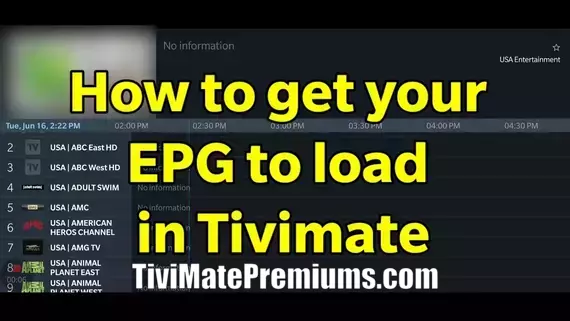
Reasons for EPG issues with TiviMate
The EPG issues with TiviMate can occur due to several reasons, including:
1. Incorrect EPG source
TiviMate allows users to use different EPG sources, but sometimes the source may not be compatible with TiviMate, resulting in EPG issues.
2. Slow internet connection
A slow internet connection can cause TiviMate to fail to load the EPG correctly, leading to EPG issues.
3. Incorrect EPG settings
Incorrect EPG settings, such as incorrect time zone, may lead to EPG issues. Also checkout Is Tivimate Legal or not.
4. Outdated TiviMate app
An outdated TiviMate app may contain bugs that cause EPG issues.
Methods to fix EPG issues with TiviMate
If you are facing EPG issues with TiviMate, here are some methods to fix them:
1. Change EPG source
If you’re experiencing EPG issues, try changing the EPG source. TiviMate supports several EPG sources, and you can choose one that is compatible with TiviMate.
2. Check internet connection
Ensure that you have a stable and fast internet connection while using TiviMate. A slow internet connection may lead to EPG issues.
3. Check EPG settings
Ensure that your EPG settings are correct. Check your time zone, EPG update interval, and other relevant settings.
4. Update TiviMate app
If you’re using an outdated version of TiviMate, update to the latest version. The latest version usually contains bug fixes that may resolve EPG issues. Do you want to know how to add, update or remove Tivimate Channel List?
5. Clear cache
Clearing the cache may help resolve EPG issues with TiviMate. Go to TiviMate settings, select “Clear cache,” and then restart the app.
6. Reinstall TiviMate
If all the above methods fail, try uninstalling TiviMate and then reinstalling it. This will help you start afresh, and the EPG issues may get resolved.
Conclusion
TiviMate is a reliable IPTV player, but sometimes users may face EPG issues. This article provided various methods to fix EPG issues with TiviMate, including changing EPG source, checking internet connection, and clearing cache, among others. By following these methods, you can resolve EPG issues with TiviMate and enjoy uninterrupted TV viewing.
FAQs
Q1. What is TiviMate?
TiviMate is an IPTV player that supports multiple playlists, EPG, and advanced features.
Q2. What are EPG issues?
EPG issues refer to problems with Electronic Program Guide, which displays the list of programs available on different TV channels with a time schedule.
Q3. How can I change the EPG source on TiviMate?
You can change the EPG source on TiviMate by going to the app settings, selecting the “EPG” option, and then choosing a compatible EPG source.
Q4. Why is my EPG not loading correctly on TiviMate?
There could be several reasons why your EPG is not loading correctly on TiviMate, including slow internet connection, incorrect EPG settings, and outdated TiviMate app.
Q5. Will reinstalling TiviMate delete my settings and playlists?
Yes, reinstalling TiviMate will delete your settings and playlists. You can backup your settings and playlists before reinstalling TiviMate to avoid losing them.

I think it’s an issue on your end. I prefer Tivimate but I need an EPG to watch my IPTV. I have downloaded IPTV Smarters and it working correctly and I have an EPG. I hope this issue can be fixed. I’ve tried everything imaginable to fix the issue on my end. Unless this issue is fixed, I will not renew Tivimate. It’s a waste of time and money when you pay for a service and don’t receive the service you are paying for.
Would like to pay for unlimited premium access