If you’re an avid user of Tivimate, a popular IPTV player by Armobsoft FZE for Android devices, you may have come across the term “Tivimate parser exception” at some point. This error message can be frustrating, as it can prevent you from accessing your favorite TV channels and shows. In this article, we’ll explore what Tivimate parser exception is, what causes it, and how to fix it. Also checkout How to Pay for TiviMate Premium Account.
Parser Exception
A parser exception is an error that occurs when a software program encounters data that it cannot interpret or process. In the context of Tivimate, a parser exception can occur when the app is unable to parse the electronic programming guide (EPG) data provided by your IPTV service. This can result in missing channel listings or incorrect program information being displayed in the app. Also check Tivimate Xtream Codes.
What is Tivimate Parser Exception?
Tivimate parser exception is an error message that can occur when you’re trying to access IPTV channels on Tivimate. This error message can appear for a variety of reasons, but most commonly occurs when there is an issue with the playlist URL you’re using. Tivimate uses a parser to read and process playlist files, and if there’s an error in the file, the parser will throw an exception and display the error message. You you can enjoy Tivimate Best Settings.
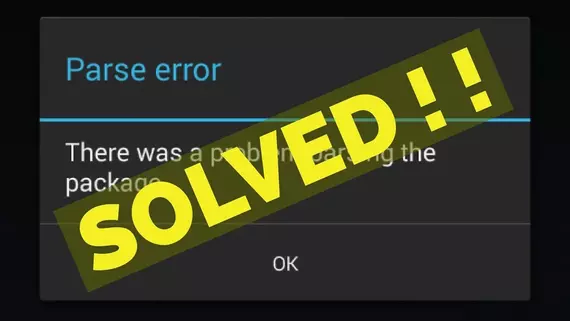
What Causes Tivimate Parser Exception?
There are several reasons why you might see a Tivimate parser exception error message. Here are some of the most common causes:
1. Incorrect Playlist URL
One of the most common causes of Tivimate parser exception is an incorrect playlist URL. If the URL is mistyped or contains errors, the parser won’t be able to read the file and will throw an exception. There’s another interested Tivimate User Agent available in there.
2. Corrupted Playlist File
Another possible cause of Tivimate parser exception is a corrupted playlist file. If the file has been damaged or is incomplete, the parser won’t be able to read it and will throw an exception.
3. Outdated Tivimate Version
If you’re using an outdated version of Tivimate, it may not be compatible with the playlist file you’re using. This can cause the parser to throw an exception.
You can easily download Tivimate for Windows and Tivimate for iOS for free. Add, remove or update Playlist and perform unlimited Recording online.
How to Fix Tivimate Parser Exception?
If you’re experiencing Tivimate parser exception, here are some steps you can take to fix the issue:
1. Check the Playlist URL
The first thing you should do is check the playlist URL you’re using. Make sure that the URL is correct and doesn’t contain any errors. You can also try accessing the playlist URL on a web browser to see if it loads correctly.
2. Check the Playlist File
If the playlist URL is correct, the next step is to check the playlist file itself. Make sure that the file is complete and hasn’t been damaged or corrupted. You can also try using a different playlist file to see if the issue is specific to the one you’re currently using.
3. Update Tivimate
If you’re using an outdated version of Tivimate, try updating to the latest version. The newer version may be compatible with the playlist file you’re using, which can solve the issue. Checkout how to unable Tivimate Catch Up.
4. Contact Support
If you’ve tried all of the above steps and are still experiencing Tivimate parser exception, it may be time to contact support. The Tivimate support team can help you troubleshoot the issue and provide further assistance. It’s so easy to navigate around and update Tivimate Channel List.
Conclusion
Tivimate parser exception can be a frustrating error message to encounter, but it’s usually easy to fix. By checking the playlist URL, playlist file, and updating Tivimate, you can often solve the issue and get back to watching your favorite TV shows and channels.
FAQs
1. What is Tivimate?
Tivimate is a popular IPTV player for Android devices that allows users to access and stream live TV channels and shows.
2. Can I use Tivimate on other devices besides Android?
No, Tivimate is only available for Android devices.
3. Can Tivimate play on-demand content?
No, Tivimate is designed for live TV channels and shows, and does not support on-demand content.
4. Can I use Tivimate without an IPTV subscription?
No, Tivimate requires an IPTV subscription to work. Without a subscription, you won’t be able to access any TV channels or shows.
5. How do I contact Tivimate support?
You can contact support by posting comment at https://tivimatepremiums.com/tivimate-support/. Our Team typically respond within 24 hours and can help you troubleshoot any issues you’re experiencing with the app.
