Are you a cord-cutter looking for the best streaming app to watch your favorite TV shows and movies? If yes, then TiviMate by Armobsoft FZE is the perfect solution for you. TiviMate is a popular streaming app that provides access to a vast library of TV channels and on-demand content from different countries. In this guide, we will discuss everything you need to know about TiviMate premium account, its features, how to use it, and how to get the most out of it.
What is TiviMate?
TiviMate is an IPTV player that allows users to stream live TV channels and on-demand content from various countries. TiviMate is a user-friendly app that is compatible with most streaming devices, including Android TV boxes, Fire TV, and Nvidia Shield. TiviMate also offers a premium version with additional features and benefits.
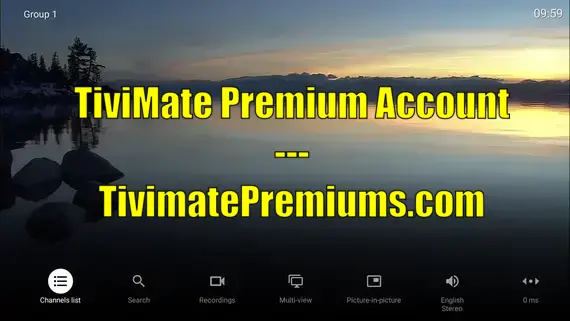
Why Choose TiviMate Premium Account?
TiviMate premium account offers several benefits over the free version. The premium account allows users to record TV shows and movies, customize the app’s settings, and access catch-up TV. The premium version also offers multi-screen support, allowing users to watch multiple channels simultaneously. You might also face Tivimate Buffering issue which is easily fixable.
TiviMate Features
Here are the top features of TiviMate IPTV Player.
TV Guide
TiviMate offers a user-friendly TV guide that allows users to navigate and browse through available channels quickly. The TV guide displays the channel name, logo, and program information, making it easier for users to find their favorite shows and movies.
Recording
TiviMate premium account allows users to record TV shows and movies for later viewing. The app offers a simple and easy-to-use recording feature that allows users to schedule recordings, choose the quality of the recording, and set the duration of the recording. TiviMate Pro Account, there’s a very low Tivimate Subscription Price which is affordable for everyone.
Multi-Screen Support
The premium version of TiviMate allows users to watch multiple channels simultaneously on different screens. Multi-screen support is a great feature for families and friends who want to watch different shows or sports events simultaneously.
Playlist Management
TiviMate offers a playlist management feature that allows users to create and manage multiple playlists. Users can organize their playlists by category, language, or country. If not then you must read How to Pay for TiviMate Premium Account.
Favorites
TiviMate allows users to mark their favorite channels, making it easier to access their preferred channels quickly. Users can also create a list of favorite TV shows and movies to access them easily. You can easily fix Tivimate Parser Exception error.
Catch-up
The catch-up feature allows users to watch TV shows and movies that have already been aired. TiviMate offers a simple and user-friendly catch-up feature that allows users to access their favorite TV shows and movies easily. You can download, add, remove or update Tivimate Channel List easily.
How to Use TiviMate Premium Account
To use TiviMate Premium account, first download the TiviMate app from the Google Play Store. Next, create an account on TiviMate’s website and purchase the premium subscription. Once you have a premium account, open the app and go to settings to add your IPTV provider.
Installing TiviMate
To use TiviMate, users must first install the app on their streaming device. The app is available on the Google Play Store and can be downloaded for free. Users can also download the app from the TiviMate website and sideload it on their streaming device. Now it got pretty easy of Fixing EPG issues with Tivimate Premium IPTV Player.
Adding Playlist and EPG
After installing TiviMate, users need to add their IPTV playlist and electronic programming guide (EPG) to the app. The playlist contains a list of available TV channels, while the EPG provides program information for each channel.
To add a playlist and EPG to TiviMate, follow these steps:
- Open TiviMate and go to Settings.
- Select Playlists and click on Add Playlist.
- Enter the name of the playlist and the URL of the playlist file.
- Click on Add.
- Once the playlist is added, go to EPG and click on Add EPG.
- Enter the name of the EPG and the URL of the EPG file.
- Click on Add.
Customizing TiviMate Settings
TiviMate allows users to customize the app’s settings to suit their preferences. Users can change the app’s appearance, adjust playback settings, and modify the TV guide settings.
To customize TiviMate settings, follow these steps:
- Open TiviMate and go to Settings.
- Select Appearance to change the app’s appearance, including the theme, font size, and color.
- Select Playback to adjust the playback settings, including the buffer size and hardware acceleration.
- Select TV Guide to modify the TV guide settings, including the layout and font size.
Recording TV Shows and Movies
TiviMate premium account allows users to record TV shows and movies for later viewing. To record a TV show or movie, follow these steps:
- Open the TV guide and select the TV show or movie to record.
- Click on the Record button.
- Choose the quality of the recording and set the duration of the recording.
- Click on Schedule.
Managing Favorites and Channels
TiviMate allows users to mark their favorite channels and create a list of favorite TV shows and movies. To manage favorites and channels, follow these steps:
- Open TiviMate and go to TV Guide.
- Select the channel or TV show to mark as favorite.
- Click on the Star icon to mark as favorite.
- To manage channels, go to Settings and select Playlists.
- Click on the playlist and select the channel to edit or delete.
Using Catch-up
TiviMate’s catch-up feature allows users to watch TV shows and movies that have already been aired. To use the catch-up feature, follow these steps:
- Open TiviMate and go to TV Guide.
- Select the channel that has catch-up available.
- Click on the Catch-up icon.
- Choose the date and time of the program to watch.
Multi-Screen Support
TiviMate premium account allows users to watch multiple channels simultaneously on different screens. You can also download TiviMate Companion App from here. To use the multi-screen support feature, follow these steps:
- Open TiviMate and go to Settings.
- Select Multi-View and enable the feature.
- Choose the layout and the channels to watch.
TiviMate Premium Account Pricing
TiviMate premium account is available for a one-time fee of $4.99. The premium account provides access to all premium features and benefits. If you are looking for Tivimate for iOS, TiviMate for PC, Tivimate for iPad, Tivimate for iPad or Tivimate for MacBook you are on the right plcae.
FAQs
Is TiviMate legal?
Yes, TiviMate is a legal app that allows users to access legitimate TV channels and on-demand content.
Does TiviMate support external players?
Yes, TiviMate supports external players, including MX Player and VLC Player.
Is TiviMate compatible with iOS devices?
No, TiviMate is not compatible with iOS devices.
Can I use TiviMate without an IPTV subscription?
No, users need an active IPTV subscription to use TiviMate.
How can I cancel my TiviMate subscription?
TiviMate does not offer a subscription-based service. The premium account is a one-time purchase, and there is no need to cancel any subscription.
How many devices can I use with one TiviMate premium account?
TiviMate premium account allows for use on up to five devices simultaneously.
How can I update TiviMate to the latest version?
TiviMate automatically updates to the latest version when a new update is available. Users can also manually check for updates in the app’s settings.
What payment methods are accepted for TiviMate premium account?
TiviMate premium account can be purchased using Google Play or PayPal.
Can I use TiviMate on a Firestick?
Yes, TiviMate is compatible with Firestick devices.
Conclusion
TiviMate is an excellent IPTV player that provides users with an exceptional viewing experience. The app’s intuitive interface, extensive customization options, and advanced features make it an ideal choice for IPTV enthusiasts. With a TiviMate premium account, users can enjoy all the app’s features and benefits for a one-time fee of $4.99. So, if you’re looking for a reliable and feature-rich IPTV player, TiviMate is definitely worth trying.
